iPhone App
Animal Face
 |
When you boot up Animal Face, your display changes the title picture first. |
|---|
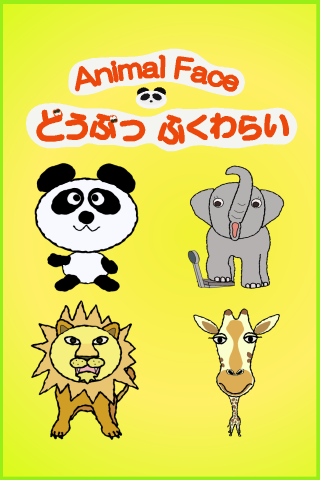 |
You can choice the animal you want to play at select picture. When you touch and choice the animal you want to play, your display changes play picture. Now, let's play with PANDY (panda) as a model. |
|---|
 |
USD/JPY This is the play picture. PANDY face has no face parts. His ears, eyes, nose and mouth fall down below. You should keep touching and moving each face part. |
|---|
 |
Here, let's touch the chick button. Face parts fall down below are… |
|---|
 |
Make semitransparent, and move by themselves… |
|---|
 |
And make the model face, and come back to former position. If you don't see the position of face parts, you can touch the chick button. |
|---|
 |
When you touch each face part, makes semiransparent and talk the name of it. You should keep touching and moving it to the place you want to. Face makes pretty or funny as you like. |
|---|
 |
When you put all face parts, Completion! Shake your iPhone (or your iPod Touch) up and down, or right and left, and face parts turn around. Shake it from front side to back, and all face parts fall down again. |
|---|
 |
You should touch animal's belly. Bamboo appears with PANDY's bark. Touch SELECT button, and display returns select picture. Touch INFO button, and display changes sound setting picture. |
|---|
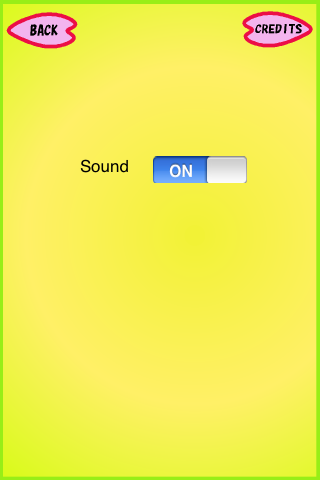 |
You can swith sound output. As this setting is saved, you can play same conditionwhen you boot next time. |
|---|
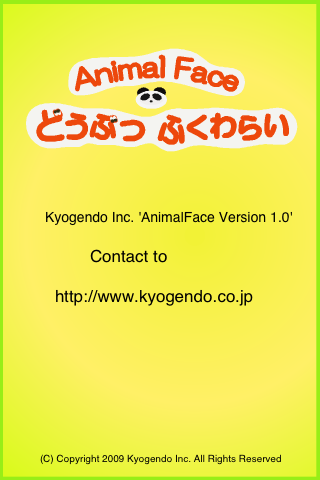 |
This is the homepage adress of our corparation. Touch this picture, and display returns sound setting picture. |
|---|

